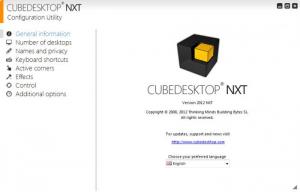CubeDesktop NXT
2.14
Size: 2.79 MB
Downloads: 5116
Platform: Windows (All Versions)
If you feel that there’s too much clutter on your desktop, if you think that you could organize more efficiently your data if you had access to more desktops, then you need to get CubeDesktop NXT and enjoy the functionality this properly good virtual desktop manager has to offer. Thanks to this application, you can have easy access to up to 16 virtual desktops. You can easily switch from one desktop to another from the taskbar or by using hotkeys and active corners.
The minimum system requirements for running CubeDesktop NXT are as follows: Windows Vista, 7 or 8 with Aero enabled; 1.4GHx processor with SSE2 technology; 1GB of RAM memory; 64MB video memory; graphics card that supports DirectX 9; internet connection (for activating the product). If your PC meets these minimum system requirements, you can easily get CubeDesktop NXT up and running on it. You will only need to download an executable, run it, then follow the instructions presented by a setup wizard.
When you run CubeDesktop NXT for the first time, you will be presented with a Getting Started guide. It will tell you that you can use hotkeys to launch effects and to switch between virtual desktops (or workspaces), that you can assign actions to active corners (for example, you can set it so the application will switch to the next desktop when you put the mouse in the upper right hand corner and go back when you put the mouse in the upper left hand corner), and that CubeDesktop NXT is fully integrated with the taskbar.
Using CubeDesktop NXT is a very straightforward matter. As mentioned above, you can use hotkeys, the taskbar, or active corners to switch between virtual desktops. You can set it up and have 4, 6, 8, 12 or 16 virtual desktops at your fingertips. Arrange your data as you see fit on these desktops and customize the background image for each desktop so you can easily tell them apart.
CubeDesktop NXT provides easy access to up to 16 virtual desktops and uses catchy effects to let you access and switch between desktops.
Pros
The system requirements for running CubeDesktop NXT aren’t that high. There are several effects that you can easily access. Hotkeys and active corners are supported. You have access to up to 16 virtual desktops and you can customize each desktop.
Cons
Time-limited trial of 120 minutes.
CubeDesktop NXT
2.14
Download
CubeDesktop NXT Awards

CubeDesktop NXT Editor’s Review Rating
CubeDesktop NXT has been reviewed by George Norman on 07 Jan 2013. Based on the user interface, features and complexity, Findmysoft has rated CubeDesktop NXT 4 out of 5 stars, naming it Excellent